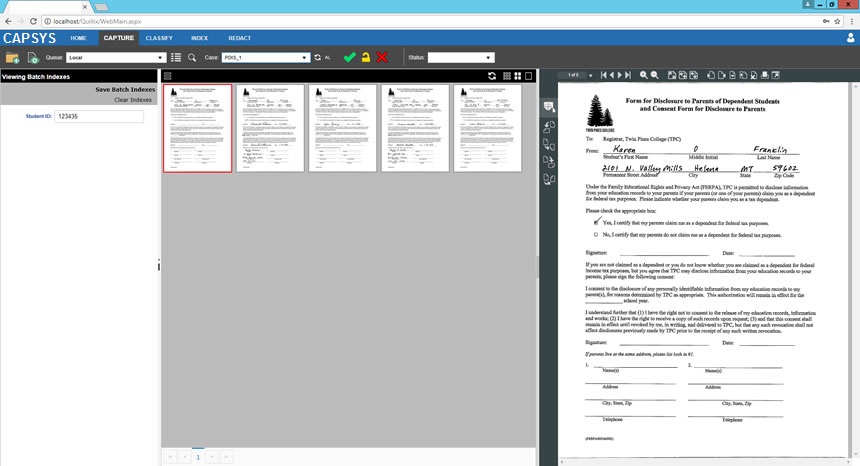
CAPSYS CAPTURE provides two working modes on the Capture Panel. Each mode is designed for a specific approach to creating batches, with an emphasis on Viewing Pages versus Working with Files.
The Image Mode is designed for use when individual pages need to be viewed while they are being scanned or imported. The Image Mode will display the pages of a batch as thumbnail images, and will display the selected thumbnail image in the image viewer for editing as required.
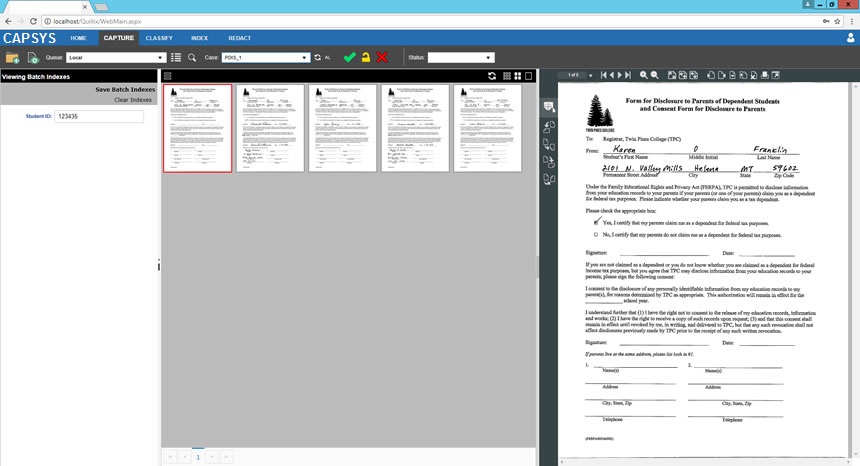
Figure 1 - Capture Panel Image Mode
The File List Mode is designed for use when working with files that do not always need to be viewed. This allows the operator to work faster and focus on importing and ordering files in a batch. The View button on the File List Mode toolbar can be used for ad-hoc viewing of files.
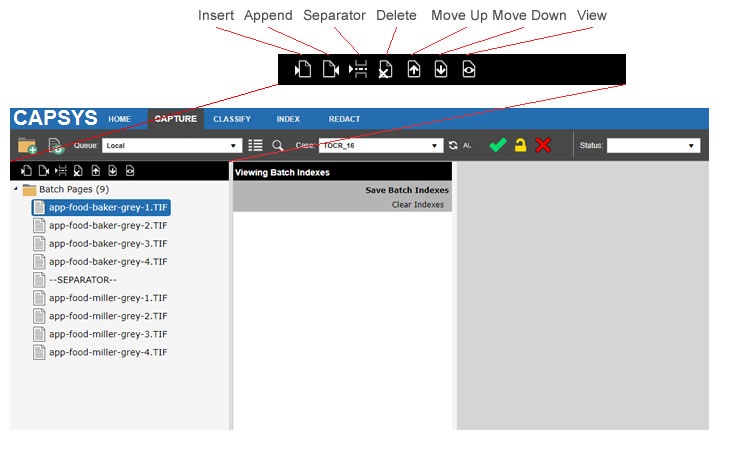
FIgure 2 - Capture Panel File List Mode