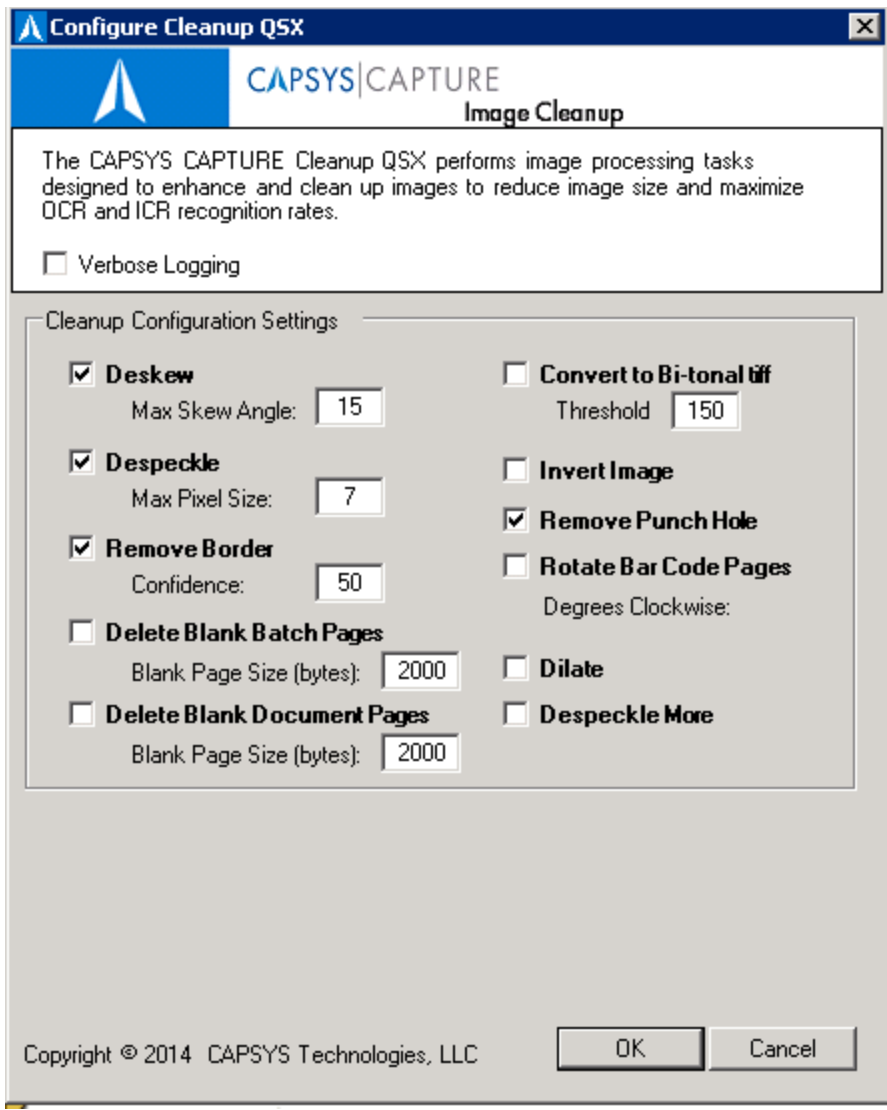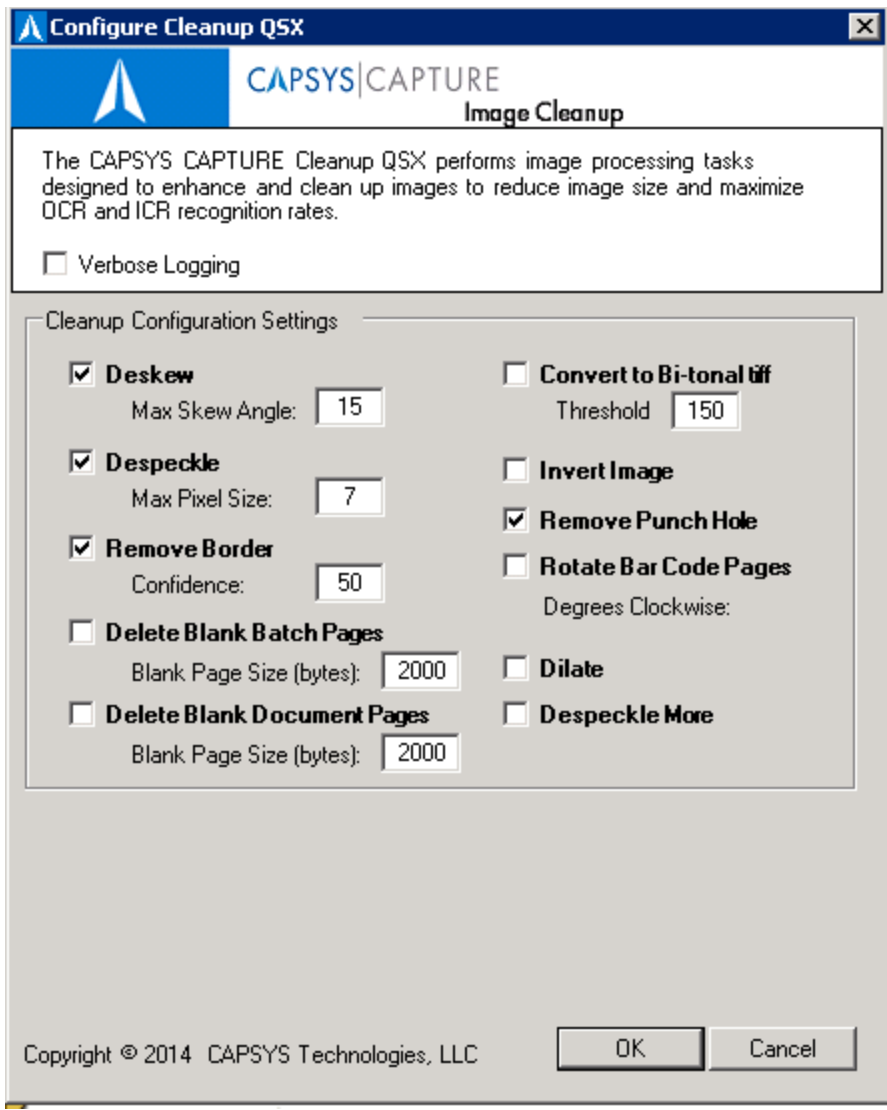
The CAPSYS ImageCleanup.NET Configuration Dialog provides settings for various cleanup options. The CAPSYS Cleanup Configuration Dialog is accessed by right clicking on an instance of the CAPSYS Cleanup QSX on a capture process map, and clicking on Configure.
CAPSYS ImageCleanup.NET Settings
|
CAPSYS ImageCleanup.NET QSX — Settings |
|
|
Property/Setting |
Description |
|
Deskew |
Will cause skewed (crooked) images to be straightened based on the maximum skew angle. |
|
Despeckle |
Will remove spots and speckles from images based on the maximum pixel size entered. |
|
Remove Border |
Will remove a black border around the edge of images based on the maximum border size entered. |
|
Convert to Bi-Tonal |
Use to convert color images to black and white group IV tif. Bitonal threshold adjustment is for dealing with tricky aspects of color pixel manipulation in an attempt to keep the information readable. |
|
Remove Punch holes |
Remove 3 hole punch marks from (usually in the form of black circles) |
|
Auto Rotate Bar Code Pages |
Will auto rotate pages that contain bar codes to the correct orientation. |
|
Invert Image |
Will cause images to be inverted producing a positive image from a negative (black pixels to white, and white to black). |
|
Delete Blank Batch Pages |
Will delete blank pages from the batch based on the blank page size entered. |
|
Delete Blank Document Pages |
Will delete blank pages from documents based on the blank page size entered. |
|
Dilate |
Makes the image more black by enhancing the pixels by dilating them. |
|
Despeckle More |
More aggressive version of Despeckle. May be used in combination with Despeckle. Note that inadvertent data loss may occur if the two options are turned on simultaneously. |