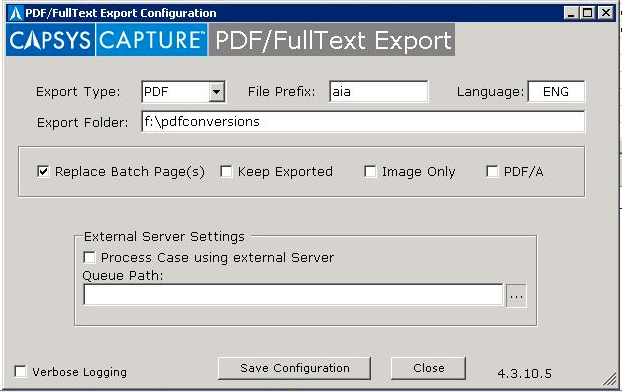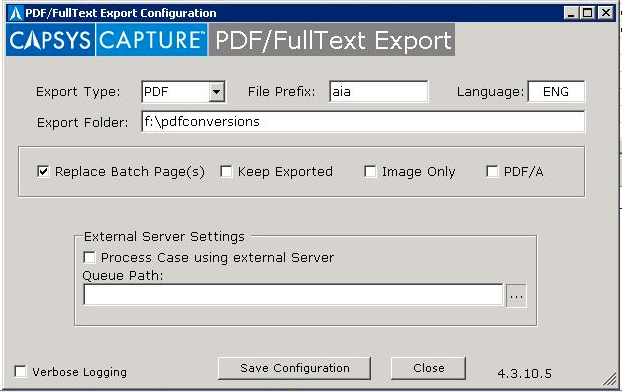
The CAPSYS PDFFullText Export Configuration Dialog provides settings for creating full-text searchable PDF documents as well as the ability to create a TEXT File of the resulting OCR process during the PDFFullText creation process and other options. The PDF Configuration Dialog is accessed by right clicking on an instance of the CAPSYS PDFFullText Export QSX on a capture process map.
PDF QSX — Settings |
|
Property/Setting |
Description |
Export Type |
Select TEXT for outputting OCR results to a TEXT file Select PDF for creating a searchable PDF file |
File Prefix |
Set a unique prefix to be used for processing the files in the export folder. |
Language |
Choose the proper Unicode language library code to use during process. For English use ENG. |
Export Folder |
Choose a working directory for PDFFullText to use during operations. |
Replace Pages |
Select this option if you desire for all batch pages to replaced from the originating file type to PDF going forward |
Keep Exported |
Select this option if you desire the temporary files contained in the Export Folder to be retained (if you are unsure which option to choose, leave this option unchecked) |
Image Only |
If you desire the images to be converted to PDF image only, select this option. |
PDF/A |
If you desire PDF/A formatted PDFs, select this option. |
External Server Settings |
This option is only available to licensed CAPSYS CAPTURE Enterprise Edition users. |