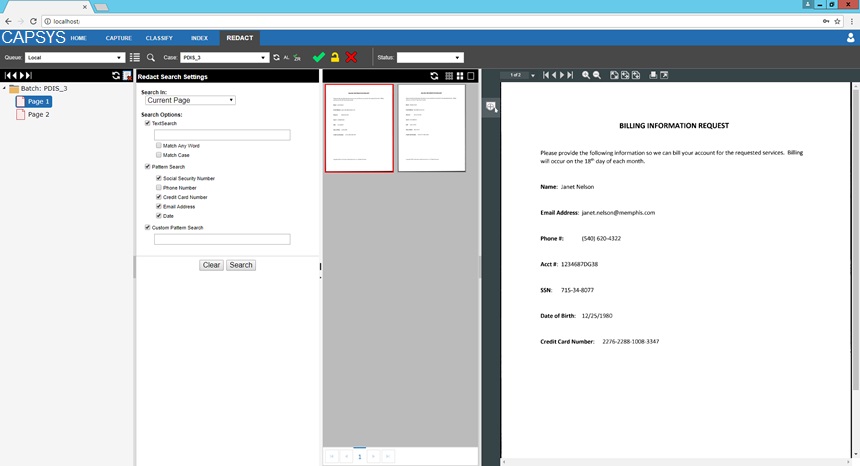
The Redaction features in CAPSYS CAPTURE require additional licensing and user permissions, and may not be available with your login account. If the Redact Panel is not visible with your login account, check with your system administrator to obtain the necessary license or permissions in order to gain access.
The Redact Panel allows users to quickly and easily perform redaction operations on a page, document, multiple documents or a batch. CAPSYS Redact was created with productivity in mind, and uses advanced algorithms and text search technology to automatically find and highlight redaction targets based on pre-defined and user-defined redaction criteria.
The majority of time lost in the manual redaction of documents is the act of visually reading through each document to identify the private data that needs redaction. This manual process is not only time consuming, but is also prone to human error as a result of repetition and fatigue. CAPSYS Redact improves productivity greatly by “reading” documents electronically and identifying redaction targets with eye pleasing targets. The operator can then focus on verifying the redaction targets quickly and accurately.
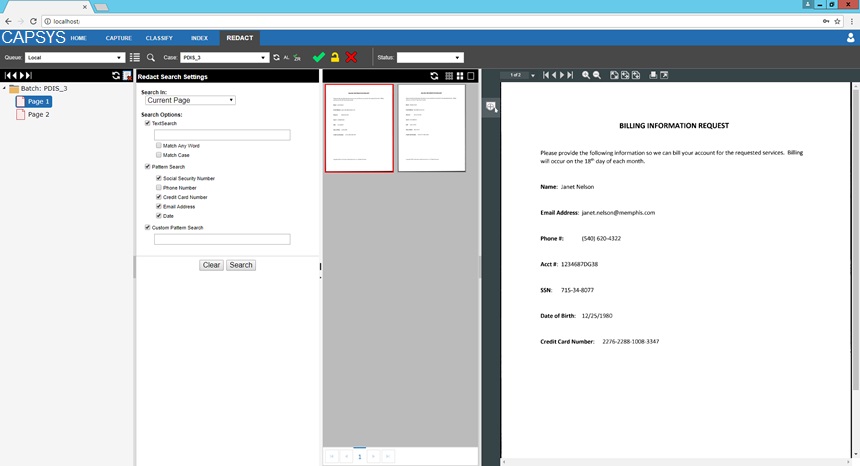
Figure 1 - Redact Panel
CAPSYS redact follows a process of Search, Review, Apply and Redact.
1. Select the desired Search Options in the Search Settings Area
2. Review Search Results and corresponding Redaction Targets
3. Select and Apply desired Redactions
4. Manually add Redactions not detected by Search