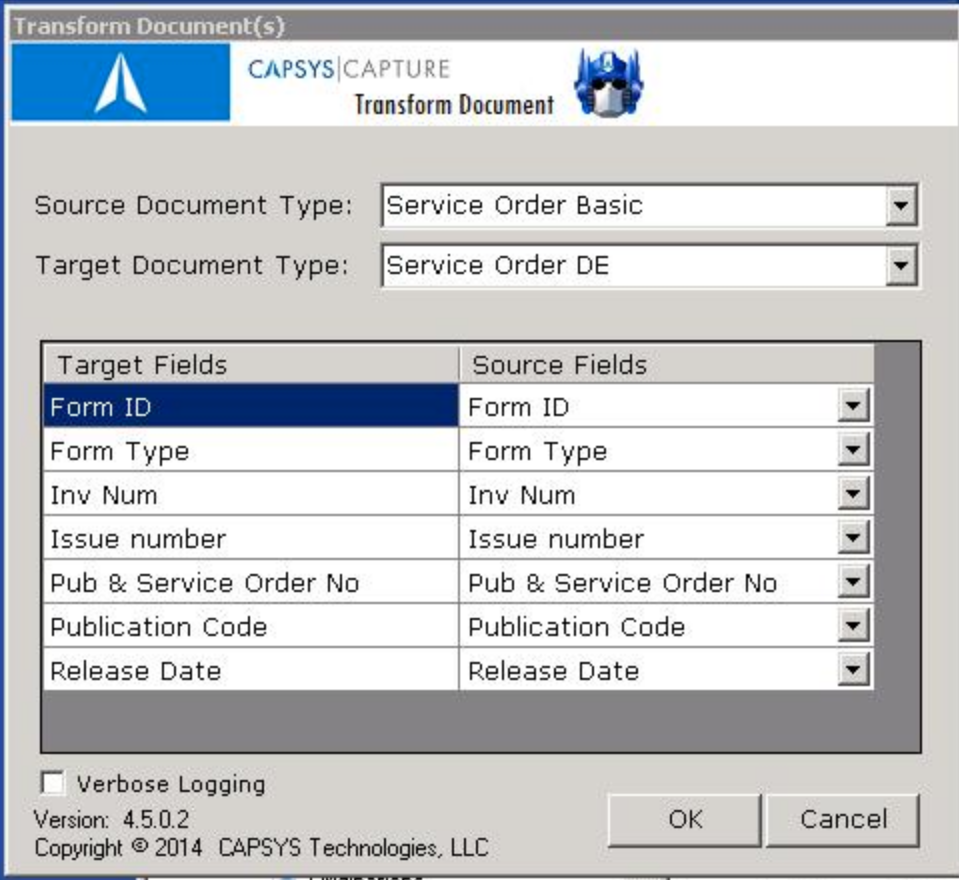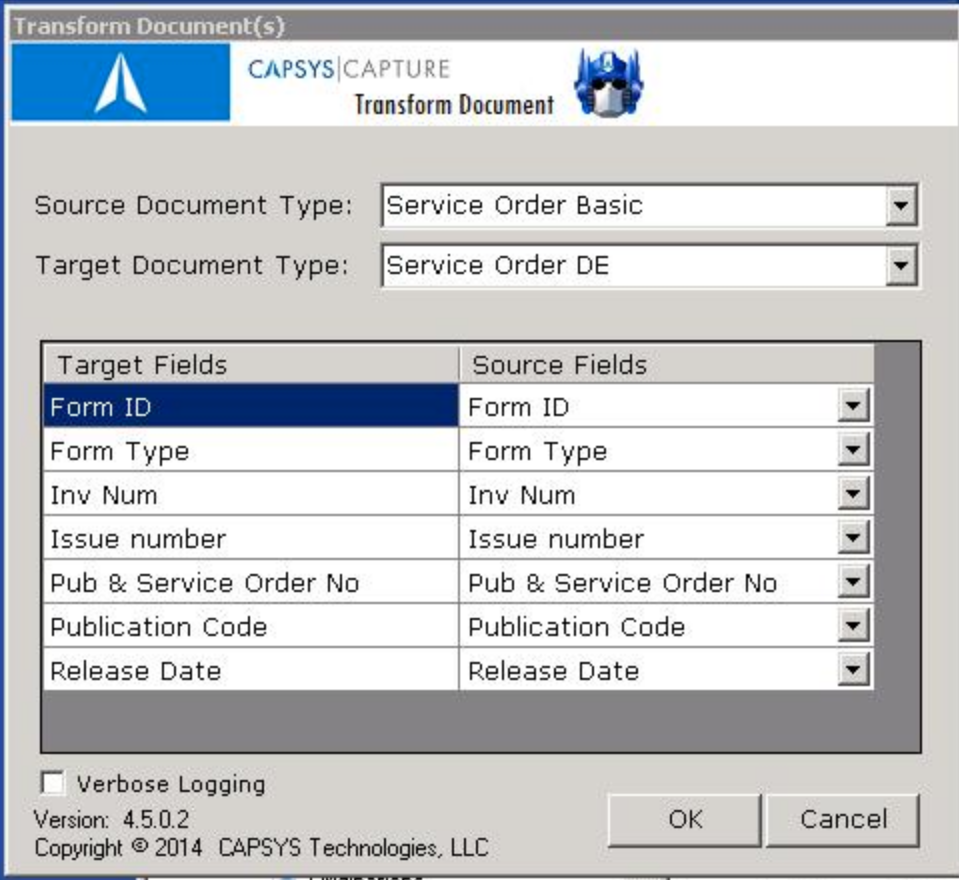
Allows for a single Batch Profile to be linked to (1-n) number of DocType profiles providing the Process Architect the seamless ability to offer customers different indexing forms/queues to different users at different points of the capture workflow. Transform Document consists of the following configuration steps: