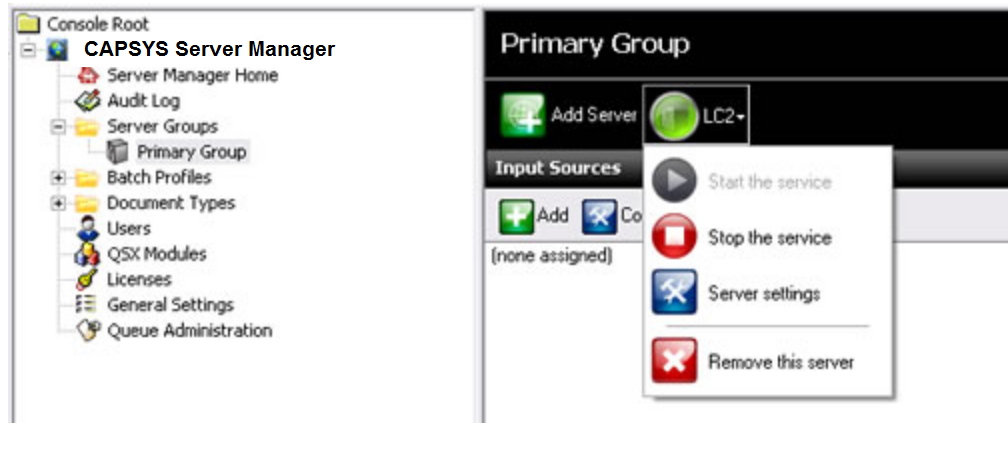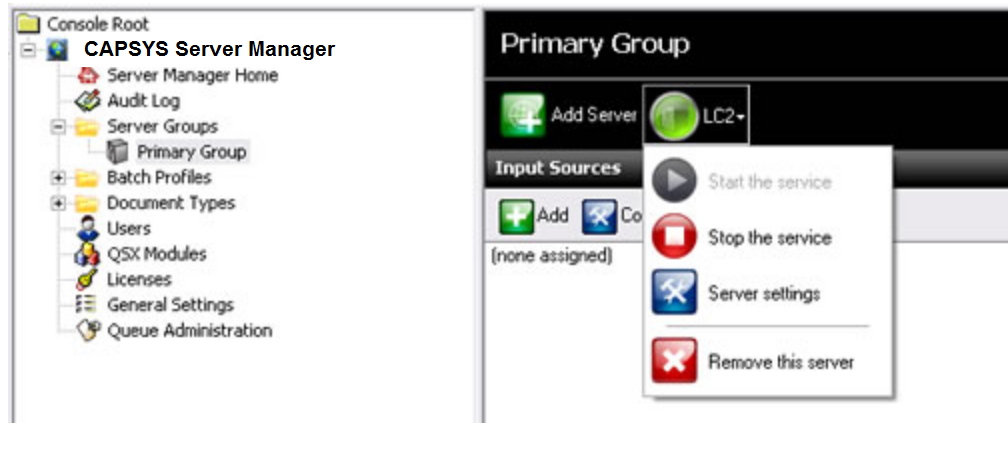Starting and Stopping the CAPSYS CAPTURE Server
Once
a CAPSYS Server is assigned to a server
group, you can use CAPSYS Process Manager to start
and stop the service, as well as configure certain service settings.
- From
the CAPSYS Process Manager, expand the Server
Groups node in the console tree, if it is not
already open.
- Click on the name
of an existing server group.
- From
the Server Bar, click on the name of an existing CAPSYS Server to
drop down the Service Control Menu.
- From
the Service Control drop-down menu, click Start
the service to
cause the CAPSYS Service on the selected computer to start, or click Stop the
serviceto cause the CAPSYS
Service on the selected computer to stop.
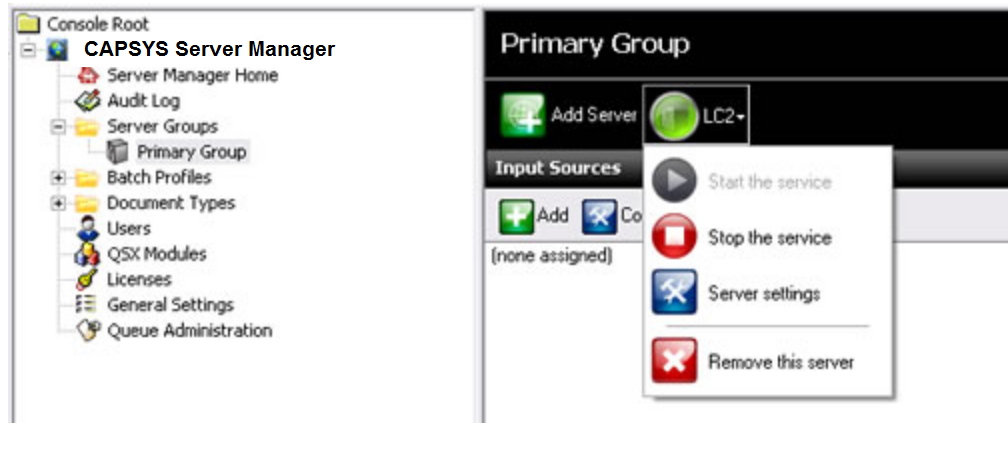
Fig.
1 - Service Control Menu
Related
Topics: